Running a Household Remotely with the Hub App

Our daily schedule is completely unpredictable. We’re both consultants and our lives are crazy because of our jobs, business and personal travel, and other time commitments. Sometimes communication is a challenge when juggling flights, multiple time zones, and never-ending conference calls. Attending to our household business is a challenge.
The Cloud to the Rescue
I use collaboration software extensively in my business life (Slack and Confluence mostly) and we both wanted to find a tool to help us manage to do lists, grocery lists, and a joint calendar to keep track of flight times and other commitments. Slack isn’t designed for personal use so we sought an alternative.
We found Hub in the Apple App Store and downloaded it to test the functionality. Hub is designed to allow multiple users within a group (or “hub”) to share common calendars and to-do lists. Within days after we started using it, we decided to keep it because it met our needs perfectly and upgraded to Hub Gold to unlock all the features of the app.
Lists
One of the great features are the shared lists. You can create as many as you want to segment out the joint tasks of running your household business. We keep separate lists for groceries, our Netflix list (so we don’t watch our shared shows without each other), and a general to do list.
Further, for many tasks, we assign a responsible party to track who is planning to do what. You can also add comments to tasks which essentially serves as a chat function. This can be handy for clarification (such as the quantity needed of a specific item). They can be crossed off in real-time and both parties receive a notification. Your partner therefore knows you are at the grocery store, for example, and can add more items to the list before you leave.
For recurring tasks Hub allows you to set a to do item to reset itself after each occurrence. This is useful, for example, when taking the garbage bins out to the curb each week. You mark it as completed and then it automatically sets it up again but for the next week’s date. Now, when your partner is away in another state, you get credit for taking the trash out that night and you don’t have to manually the reminder again.
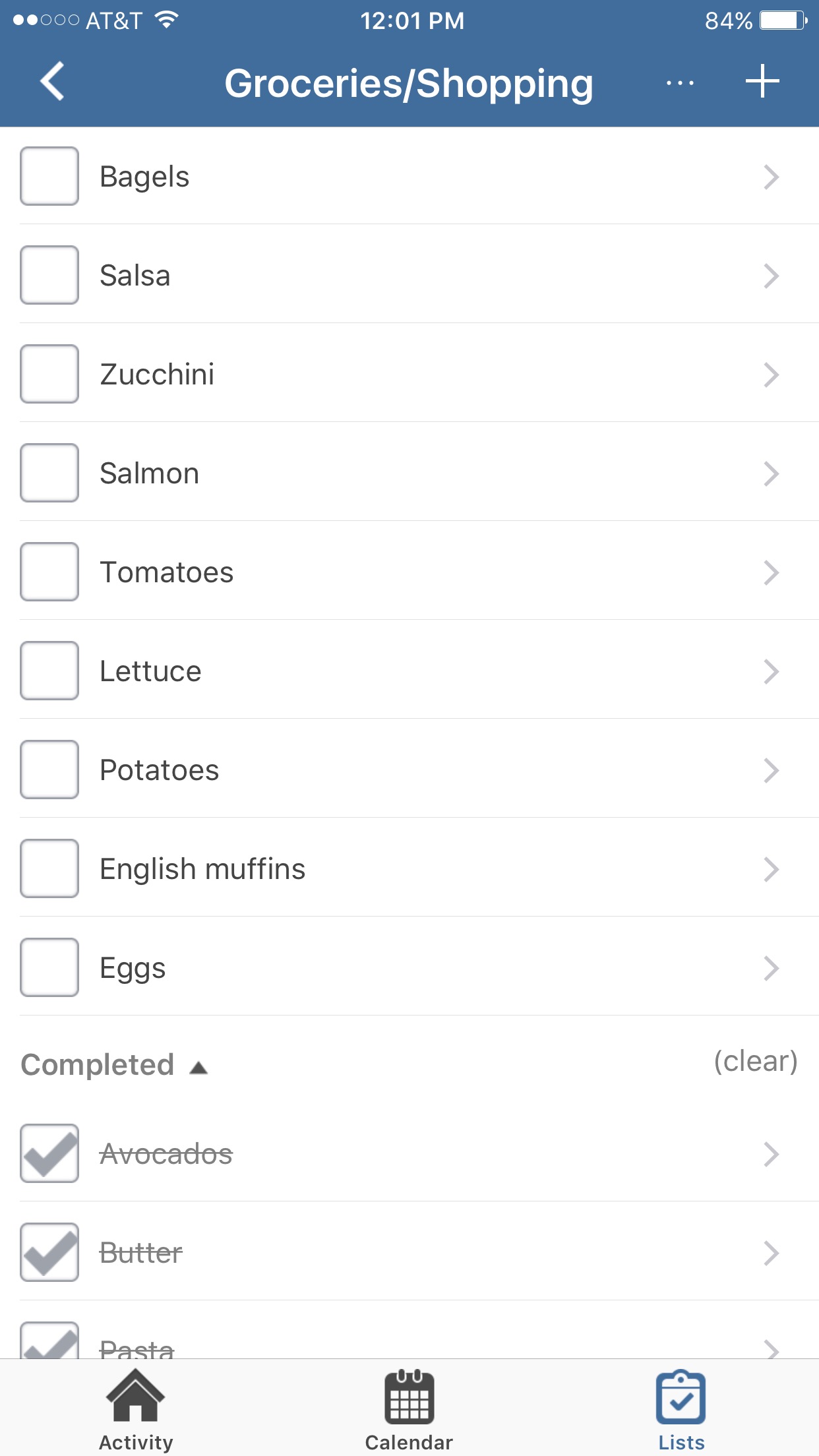
Calendar
The calendar function can be integrated with most standard calendar applications (Outlook, iOS, Google, Yahoo). We both have synced with our primary Outlook calendars. Within Hub, we each see our own personal calendar inside of the app and can tap a share button to share that calendar item with others in the Hub.
We still maintain the privacy of our individual calendars and do not clutter the joint calendar with all the minutia of our individual work days (conference calls and meetings) but can still keep each other informed of key events – joint commitments or travel, for example. Events one of us has added to the Hub calendar are then also displayed on the original synced calendar with a special designator (in this case #Home) to match the Hub name. Multiple hubs can co-exist within the app so that naming protocol helps with designating events added outside of the original calendar.
Having the joint calendar has saved us the trouble of accidentally scheduling two separate but conflicting commitments. Being able to see a work calendar against key partner events also can help make some decisions easier such as trying to avoid conflicting business travel plans.
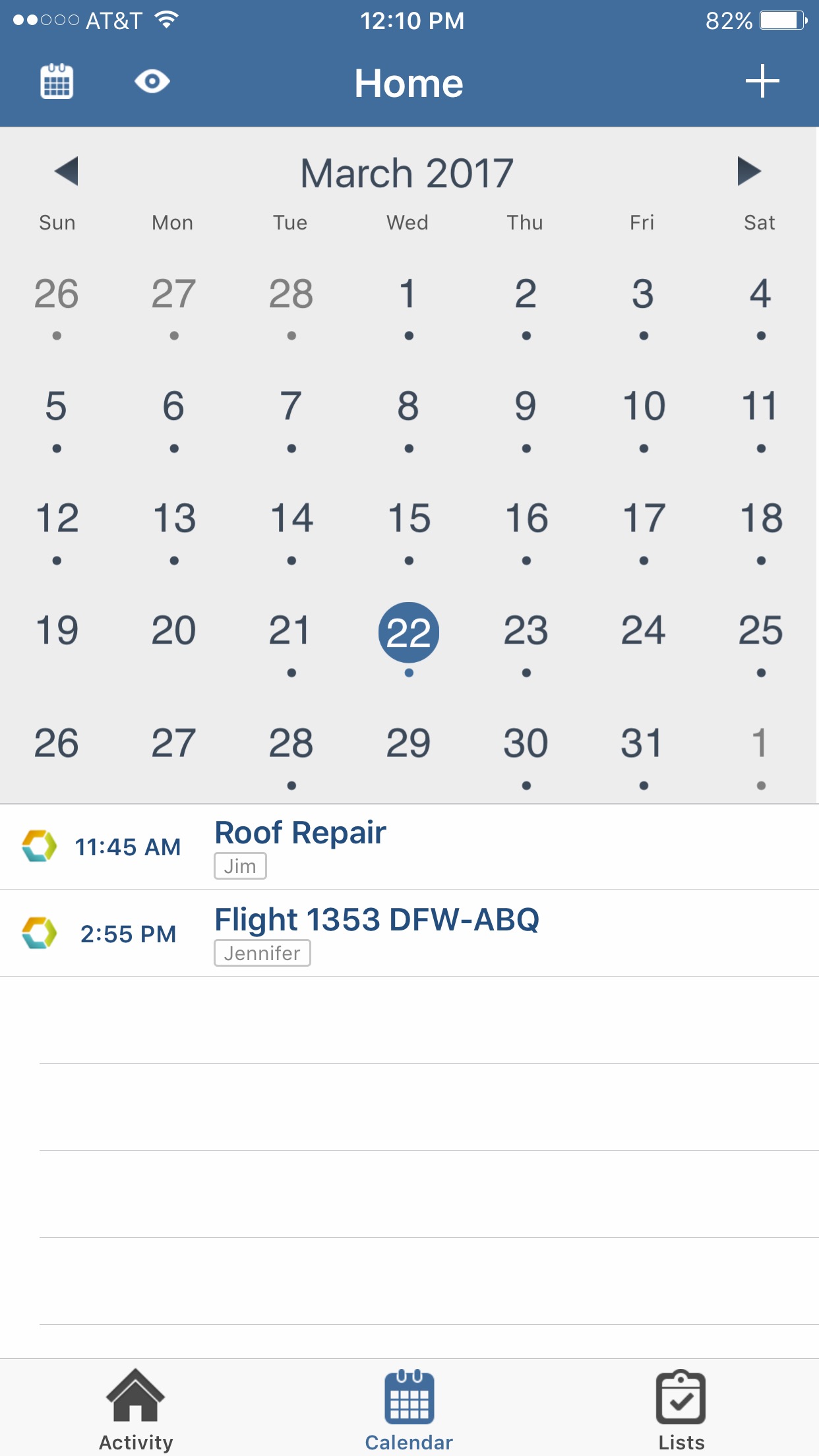
Unfortunately, there is no way to view the same information through a browser or installed desktop application. You can only access your shared data from the iOS or Android apps on your device. Nor is there a way to do an import or export of your data (honestly, perhaps no one but us data nerds would care about that anyway).
Is Hub (or something like it) Right For You?
For us, Hub is a daily integral part of our household management communication. You can try it yourself from either the Apple AppStore or Android Play depending on your device type.
The standard Hub app is free and allows sharing of up to two future events and five tasks at any given time. The free download also allows a month of unlimited sharing. At the end of 30 days, you can keep all current data in the hub. You cannot however add new data unless you upgrade to Hub Gold for $4.99/month.
Hub Gold allows for several of the functions we use most often including calendar syncing, comments/notes, task recurrence, task due dates, and task assignment. There are also other functional items such as list sorting and priority customer service. Only one member of the hub needs to upgrade for all to receive the benefits of Hub Gold within that functional hub.
Let us know how you manage your household business while traveling.
Woody and I have this now, it’s awesome!